SEVEN Sensor Solutions are an indispensable requirement for monitoring the performance data and meteorological data of your Solar Power Plants. So how should the ordering process and integration of Seven Sensors into your system proceed while fulfilling these requirements?
First of all, we would like to address the mistakes made by our customers and field personnel. Our customers must have made preliminary preparations from the ordering process to the integration of the sensors into the relevant power plants. Here, missing information given during the ordering process or not following the correct steps during the installation in the field can cause both time losses and technical problems. As a result, the workload increases. Field Personnel should contact Seven Sensor Technical Support Department before installation and obtain information about simple but important issues to be considered. Although the installation of Seven Sensors is very simple, ignored issues can create difficulties in installation. What are these issues? We will address these issues in a question and answer style.

1-) What information does the manufacturer (SEVEN) need during the ordering process? What should our customers pay attention to?
– The structure of the relevant site, i.e. “is it a land type site, is it a roof type site?” should be known and reported.
– The panel orientations of the relevant site should be known and reported. (Single orientation or multiple orientations. Our sensor solutions change according to the number of orientations.)
– It should be known and reported which data logger (Datalogger: Huawei, Sungrow, etc.) the relevant site is monitored by.
– Is the production monitoring of the relevant site provided by a single data logger or is there more than one data logger?
– Has the pre-planning of the relevant site been provided for sensor installation (How many meters is the distance between the Datalogger and the location where the Sensors will be installed?)
NOTE : As a result of this information, our colleagues in our sales department send you our suitable sensor solutions as an offer. Any information not conveyed here creates negativities in the integration process in the field. (Waveshare Usb To RS485 Converter must be available in the relevant field personnel.)
2-) What should we pay attention to in the integration of the ordered products?
– The relevant field personnel should definitely have a Waveshare Usb To RS485 Converter with them during the first installation phase.
– The box control of the products sent to the relevant field should be ensured. The relevant products should be examined and the information (Model Information, Serial Number Information, HW-SW Information (Hardware-Software Version)) on the main sensor or main sensor box should be taken.
So what will this information do ?
Within this information, you should enter our website https://www.sevensensor.com/tr/indirme, download the configuration tool of the relevant sensor from the configuration tools download menu and the Modbus map of the relevant sensor from the Modbus map download menu. Our Seven Sensors Technical Support Department checks the sensor screen excerpts before the order via the sensor serial number.
– The ID (communication parameters) of the devices communicating as rs485 in the data logger to which the sensors will be connected should be checked and accordingly, this information should be shared with the Seven Sensors Technical Support Department in order to avoid any ID conflict situation.
Before starting any installation process, you should contact us, check the sensors together or if the field personnel have experience, they should check the sensors themselves. This control should be provided with the sensor’s own communication cable (without additional wiring). Provide the sensor power supply from an external 24 VDC power supply, not from the data logger. After the sensor connection provided with a laptop and a usb to rs485 converter, control of the sensors or additional operations (id identification, baud rate change, etc.) are provided through our sensor configuration tools.
(24 VDC – Brown POWER+ / White POWER-) (DATA A + GREEN / DATA B – YELLOW)
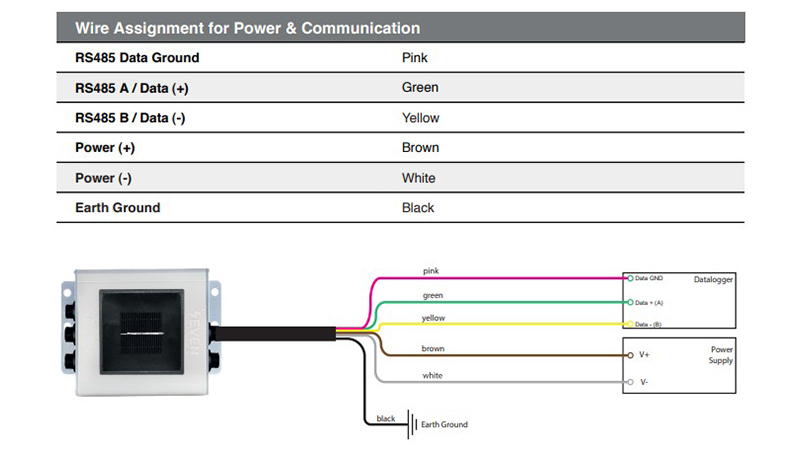
NOTE : In cases where these checks are not provided and direct installation and additional wiring is provided, extra workload is created in the negative communication between the sensor and the data logger.
You can reach our relevant departments via our contact information on our website to advance the order and installation processes.
